Navigating Seamless Updates: The Importance Of A Linux Patch Manager
In the realm of Linux systems, keeping software up-to-date is crucial for security, performance, and overall system stability. A Linux patch manager plays a pivotal role in streamlining the update process, ensuring that the operating system and associated software remain robust and resilient. In this blog post, we'll explore the significance and how it contributes to the efficient management of updates.
The Need For Regular Updates
Security Enhancements: Linux updates often include patches and security fixes that address vulnerabilities discovered over time. Regular updates are critical to safeguarding systems against potential cyber threats and exploits.
Performance Optimization: Updates may include performance enhancements, bug fixes, and optimizations that contribute to the overall efficiency and responsiveness of the Linux system. Keeping software current ensures that users benefit from the latest improvements.
Compatibility: As new hardware and software components emerge, updates often include compatibility improvements. Regularly updating the Linux system ensures that it remains compatible with the latest technologies and applications.
Challenges Without A Patch Manager:
Manual Updates
Without a patch manager, administrators might need to manually download, install, and manage updates for each software component. This process can be time-consuming, error-prone, and challenging to scale.
Security Risks
Delayed or overlooked updates can expose Linux systems to security risks. A patch manager automates the update process, reducing the window of vulnerability and enhancing overall system security.
Inconsistent Updates
Managing updates across multiple Linux systems manually can result in inconsistencies. A patch manager provides a centralized solution for ensuring that all systems are consistently updated with the latest patches.
Benefits Of A Patch Manager:
Centralized Management
A patch manager centralizes the management of updates, allowing administrators to monitor, schedule, and deploy patches across multiple Linux systems from a single interface.
Automation
Automation is a key advantage of a patch manager. It automates the process of identifying, downloading, and applying updates, reducing the manual effort required to keep systems current.
Scheduled Updates
Patch managers enable administrators to schedule updates during non-business hours, minimizing disruption to users. This ensures that systems remain up-to-date without affecting productivity.
Rollback Capabilities
If an update causes compatibility issues or unexpected issues, a patch manager often provides rollback capabilities, allowing administrators to revert to a previous state.
Selecting The Right Linux Patch Manager:
Compatibility
Choose a patch manager that is compatible with the Linux distributions and software applications in use within your environment. Compatibility ensures seamless integration and effective update management.
Scalability
Consider the scalability of the patch manager to accommodate the size and growth of your Linux infrastructure. A scalable solution ensures that the patch management process remains efficient as the system expands.
Reporting And Monitoring
Look for a patch manager that provides robust reporting and monitoring features. Detailed reports help administrators track update status, identify potential issues, and ensure compliance with security policies.
User-Friendly Interface
An intuitive and user-friendly interface is essential for efficient patch management. A well-designed interface simplifies the update process, reducing the learning curve for administrators.
Conclusion
In the dynamic landscape of Linux systems, a patch manager serves as a linchpin for maintaining the health, security, and performance of the operating environment. By automating the update process, centralizing management, and offering rollback capabilities, a Linux patch manager ensures that systems stay current and resilient.
Whether you're managing a small-scale deployment or a sprawling enterprise infrastructure, a patch manager empowers administrators to navigate the ever-evolving landscape of updates with confidence and efficiency. Stay updated, stay secure.

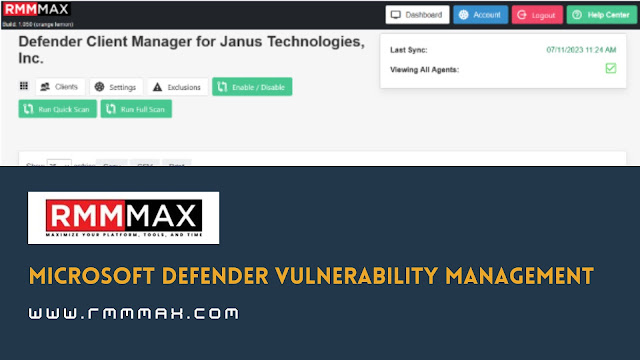

Comments
Post a Comment